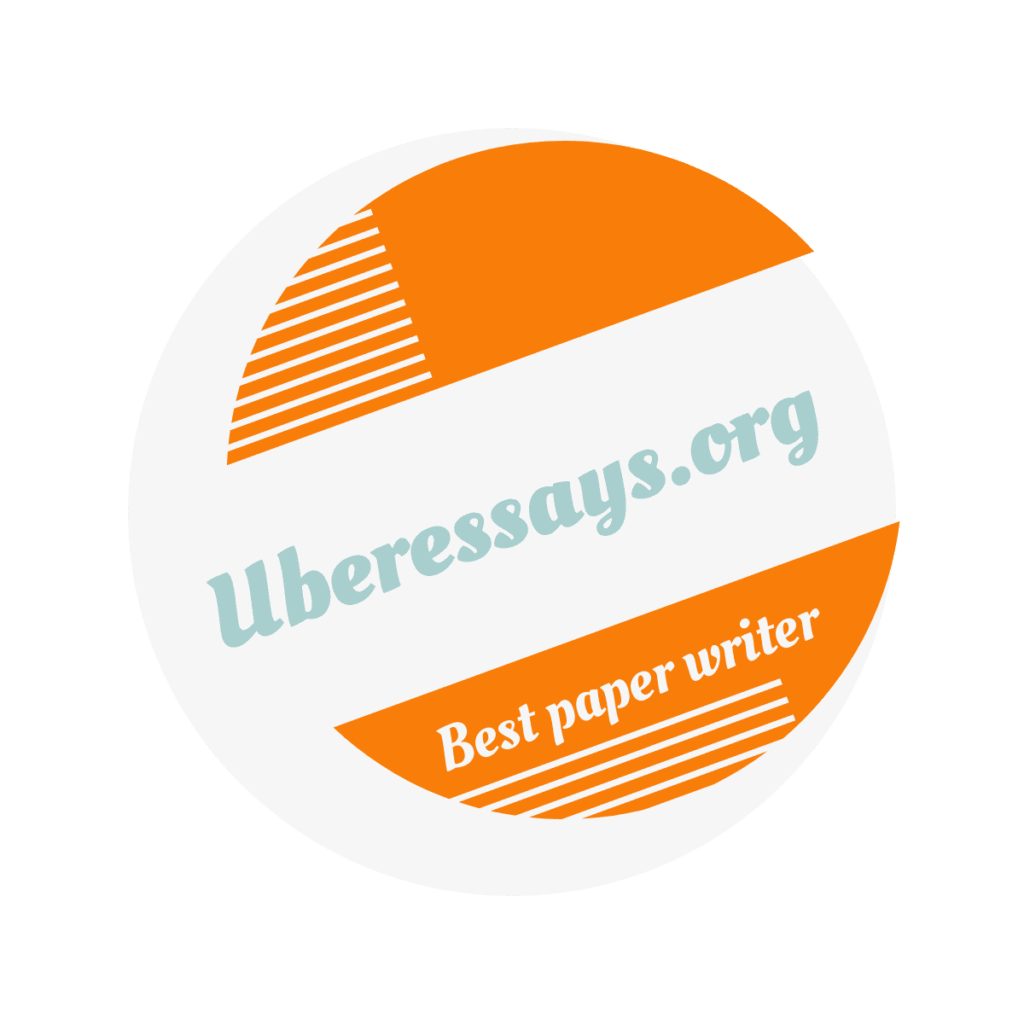1. By using the asset class data in the tabs entitled “Asset class data for MVA” and “Background data” in the spreadsheet “Data for MVA analysis”, and any other data that you may wish to collect for yourselves, use the principles that lie behind Asset Allocation 1.0 to create a Mean Variance Frontier. Then using the information given about Mr Cass, create an appropriate asset allocation for him. Please then submit the spreadsheet that you use to arrive at the recommendation with all of the calculations, making sure that it is presented clearly. (10 marks)
2. By using the data in the spreadsheet entitled “Asset class data.xls”, undertake the following exercises and submit them in a spreadsheet with the following tab names:
a. “RP”: Using the ten total return indices in the tab “RP” calculate an index based upon the Risk Parity approach to asset allocation and show how the strategy performs against a comparable buy-and-hold strategy. Present any relevant performance statistics. (5 marks)
b. “TF”: Using the three total return indices in the tab “TF” use simple trend following rules to create an index reflecting the performance of a trend following strategy applied to these indices and show how the strategy performs against a comparable buy-and-hold strategy. Present any relevant performance statistics. (5 marks)
c. “Mom”: Using the ten total return indices in the tab “Mom”, use a simple momentum-based rule to create an index reflecting the performance of this strategy. Show how the strategy performs against a comparable buy-and-hold strategy. Present any relevant performance statistics. (20 marks)
d. “Comb”: Create a tab in your worksheet called “Comb” and use any two of the three strategies in (a), (b) or (c) to produce a strategy that combines the two. Show how the strategy performs against a comparable buy-and-hold strategy. Present any relevant performance statistics. (20 marks)
Please submit the spreadsheet with all of your calculations clearly presented and with the appropriate analysis in tabs entitled “RP”, “TF”, “Mom” and “Comb” (see above). The excel formulae should be visible in the sheet, do not copy and paste only hard-coded numbers.