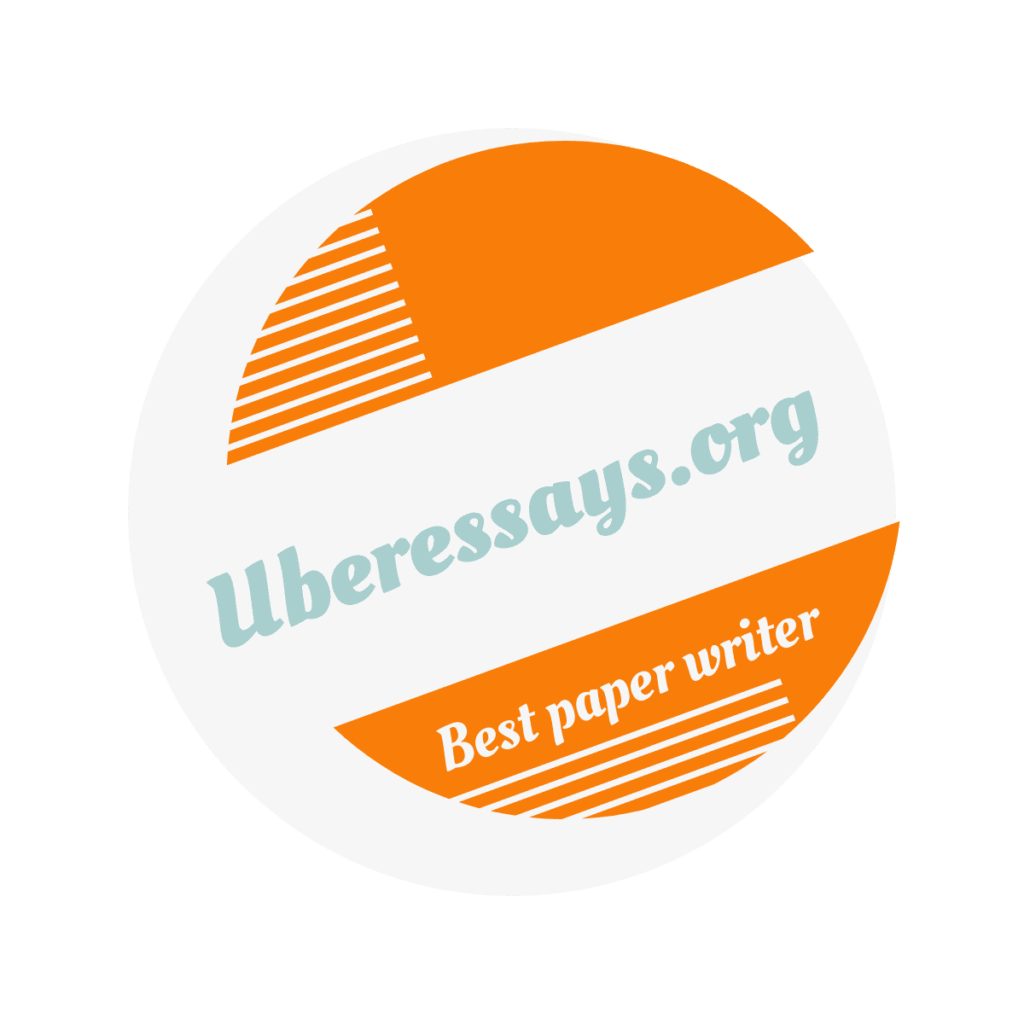Designing a Simple Yet Compelling Landing Page or Website
This assignment covers the following lesson objectives:
1. Compare web development tools and select the best one for your audience and goals
2. Create a landing page or simple 2 to 3-page website and become familiar with the builder’s
features and capabilities
3. Create an attractive, compelling business logo
4. Tell the brand story and invite your ideal client to buy your product or service, or join your
cause in a creative, persuasive way
5. Demonstrate agility by exploring and implementing new technology resources
Assignment Overview
In this written assignment, you will be creating a design for a website that will be explored and
expanded on in the upcoming weeks.
Deliverables
A document detailing what will be included website for your product, service, or cause
Activity Details
Begin with the end in mind. What is the purpose of your website? Identify 1-3 measurable outcomes
you would like to accomplish. The more focused the goals, the easier the task. You should refer to your
mission statement, marketing plan, and SMART goals for this step.
1. Use a word processor and begin the writing process.
2. Think: What’s the story behind what you are promoting? What differentiates your brand from
the competition? What pieces of information are essential to your client?
3. Using the ideas that you generated in week 4, craft a compelling message to help your target
audience connect with your product, service, or cause.
4. Whether you create a single landing page or a 2 to 3-page website, create a sitemap. A sitemap
is a simple diagram that can be used to visualize the architecture of your site -the navigation
and where content goes. You will find several examples here. An easy way to do this is either in
paper (use one sheet per webpage) or with PowerPoint (use one slide per webpage).
NOTE: This week you will only get started with the creation of the website and you may add content in
future weeks. You may also continue building additional content after the end of this course.
5. Create a logo. You will find suggestions in the Resources section below.
6. Choose visuals for your website. These may include high-quality photos, videos, infographics,
grids, banner, or other as appropriate.
NOTE: Please keep in mind that most images you find in Google images and other search engines are
copyrighted, which means you cannot use them without expressed written permission of the copyright
holder. A common misconception is that by citing the images, you are complying with copyright laws.
This is false. See suggestions in the Resources section below.
7. Select a web builder tool (see Resources section below), choose a theme that is the best fit for
your goals and comfort level with technology, and create your landing page or simple website.
Add the above content. Some tips are shared on the videos below.
NOTE: Next week we will introduce blogging and therefore you may select a template with a blog. Other
options will be suggested in week 6.
Assignment
Watch:
• 5 Website Design Hints for Beginners
• The Most Common Design Mistakes by Non Designers
8. Test the navigation to ensure proper functioning. Revise as needed.
9. Share with classmates and be open to constructive criticism. Make revisions as needed.
10. Update your LinkedIn profile by adding a link to your website or landing page.
Save your assignment.
When you have completed the assignment, save a copy for yourself in an easily accessible place. Upload
a copy of the assignment to Blackboard by the due date in the syllabus.