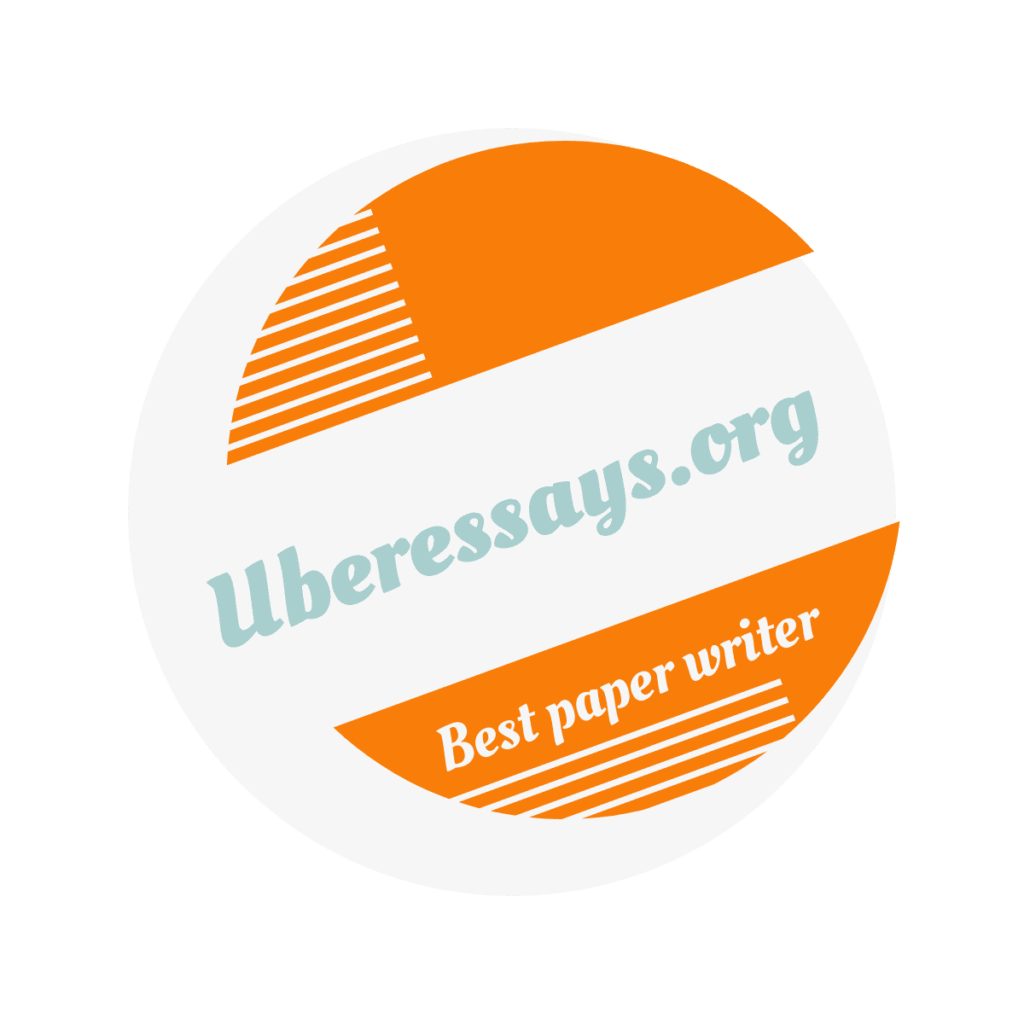Description
For your first Course Project assignment, you will be designing a billboard advertisement for a ficticious company. This assignment will require you to find at least one stock art image.You will be combining multiple images and using several Photoshop tools and techniques to produce this deliverable.
Background
A local startup communication company, VizCOM, Inc. has asked you to help promote their brand by designing a new billboard sign to advertise their product.
VizCOM, Inc. specializes in developing interactive eyewear (sunglasses) that can access the internet via Wi-Fi capabilities and allow users to access email and social networking websites with voice commands. The project that you are being tasked with is to design a new billboard sign for VizCOM, Inc.
Before you can begin conceptualizing a design idea for VizCOM, you must first familiarize yourself with their branding guidelines. Branding guidelines (also referred to as style guides) are guidelines created by a company that define exactly how designs and communications must be created to promote brand awareness and standardize the look and feel of a brand and build brand equity. It is critical that you learn to follow and adhere to supplied branding guidelines to be a successful designer.
Refer to the VizCOM style guide to learn exactly how to create communications for VizCOM.
Download the Week 3 Project Resources to use in your project.
Assignment
Using what you have learned from VizCOM’s style guide, create a billboard advertisement following the steps below.
Find a free, stock art image of a person to use in the billboard design. It is recommended to find an image of a person against a plain or neutral background.
Find and download any other stock art images you wish to use in your design.
Extract the photo of your model from the background using Photoshop selection tools.
Perform basic corrections or photo retouching to the photo (i.e., red eye removal, blemish repairs, color corrections, etc.) if necessary.
Use the provided image of sunglasses, or locate a royalty-free or public domain photo of sunglasses from the Web to add to your design for your model to wear.
Create your billboard design following VizCOM’s brand guidelines (including typography, color, use of imagery, logo use, and placement, etc.).
Document size: 20″ (W) x 6″ (H) at 72ppi resolution
Save your design as a psd file.
Then, using the billboard.jpg image located in the Week 3 Project Resources folder, add your completed design to the billboard for a real-world display concept, and save it as a jpg image file.
Submit your files for grading.
See the images below for examples of a finished billboard design and billboard display concept. Note: do not attempt to design your finished billboard to resemble the example. Please be sure to do your own work here. These are just examples for a reference to help give you some ideas.Yyour submitted design must be an original design using your own imagination.
Mod3 project 1.jpg Mod3 project 2.jpg
Deliverables
For this assignment, you have five specific deliverable files. They are as follows.
Jpg file of your billboard design
Psd file if your billboard design
Jpg file of your billboard design placed into the billboard image
Psd file of your billboard design placed onto the billboard image
Word file referencing all stock art images you used in your billboard
Please compress all files into a single zip file